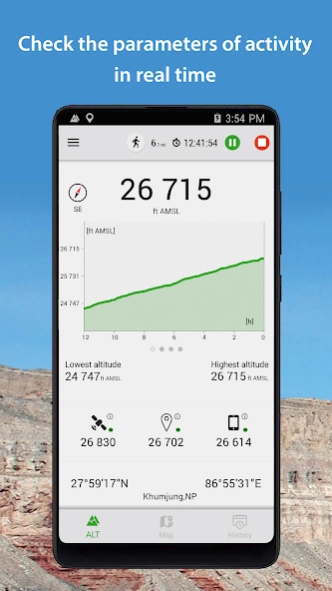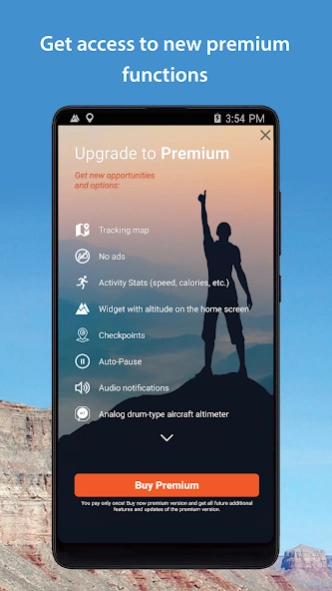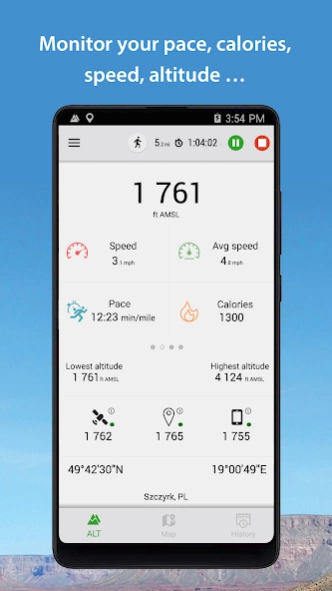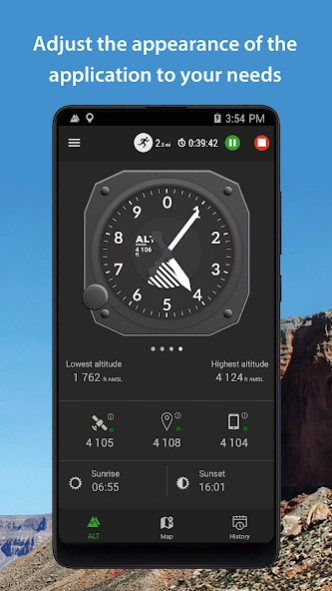Altimeter 5.0.01
Continue to app
Free Version
Publisher Description
Altimeter - Check altitude wherever you are!
Altimeter is a smart tracking devices, used to altitude measure. It is perfect app for people who love hiking, skiing, mountain biking and other outdoor activities. Any time and with high precision you can check altitude, elevation or localization coordinates. It works online and offline.
This altimeter app, to measure altitude uses:
- GPS satellites triangulation - works without internet connection,
- barometer pressure sensor (if available in your device) - high accurate data; if internet connection is available it calibrates itself to improve accuracy,
- online networks location services (wifi and other) - need internet connection.
You can use each sensor separate or all together.
App altitude meter includes the following features:
- accurate measurement of altitude - indication in meters or feet
- record of: lowest (low), highest (max) altitude
- smart mini compass
- full GPS coordinates - latitude and longitude
- current localization name and state
- results of measurements are shown in the chart
- ability to stop and record the results of measurements at any time
- invert background color (black and white)
- share summit top altitude pics - share photo with altitude to your friends or export them to save place.
All features are free. You can remove all ads from app by purchase "no ads".
Enjoy with this altimeter app !
About Altimeter
Altimeter is a free app for Android published in the System Maintenance list of apps, part of System Utilities.
The company that develops Altimeter is EXA Tools. The latest version released by its developer is 5.0.01.
To install Altimeter on your Android device, just click the green Continue To App button above to start the installation process. The app is listed on our website since 2023-11-17 and was downloaded 2 times. We have already checked if the download link is safe, however for your own protection we recommend that you scan the downloaded app with your antivirus. Your antivirus may detect the Altimeter as malware as malware if the download link to com.exatools.altimeter is broken.
How to install Altimeter on your Android device:
- Click on the Continue To App button on our website. This will redirect you to Google Play.
- Once the Altimeter is shown in the Google Play listing of your Android device, you can start its download and installation. Tap on the Install button located below the search bar and to the right of the app icon.
- A pop-up window with the permissions required by Altimeter will be shown. Click on Accept to continue the process.
- Altimeter will be downloaded onto your device, displaying a progress. Once the download completes, the installation will start and you'll get a notification after the installation is finished.